Best practices for modelling database relationships
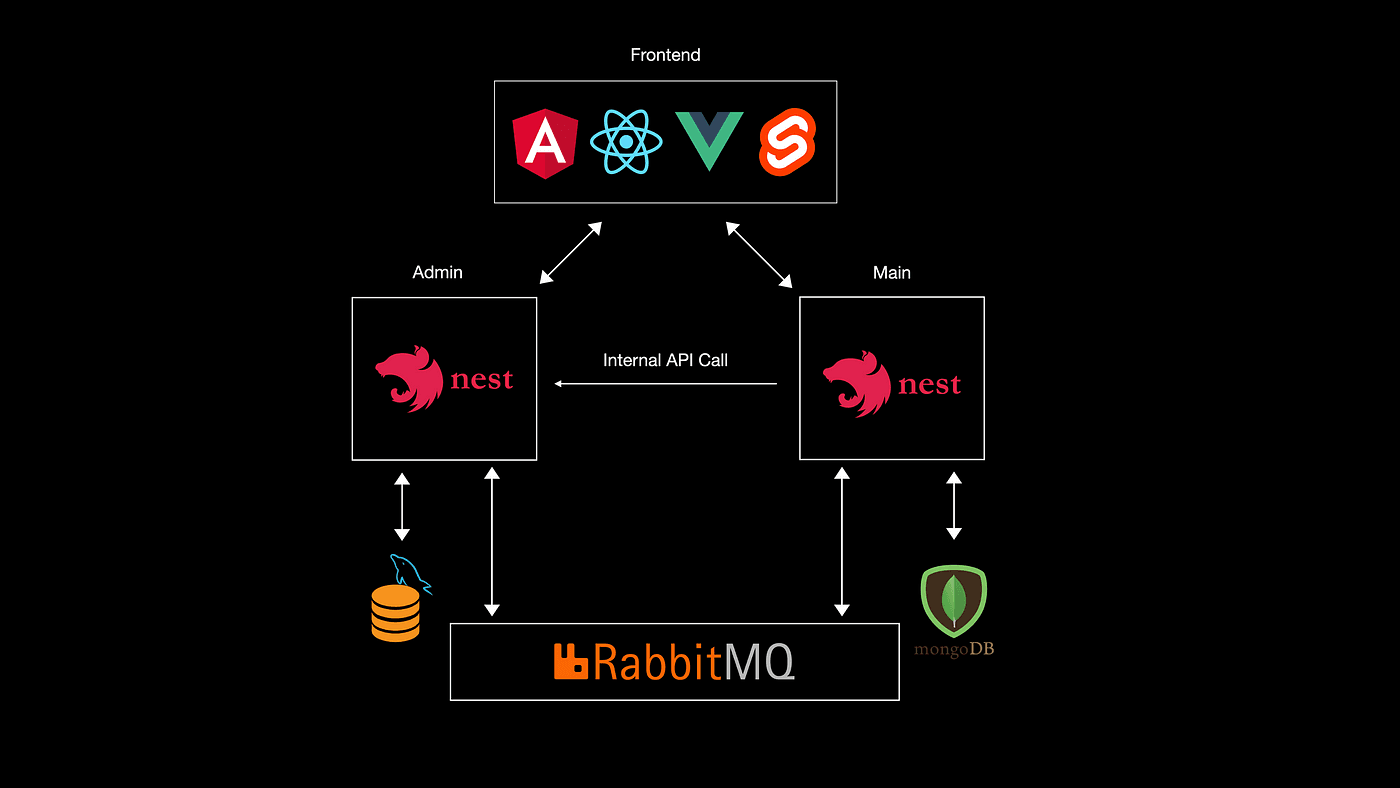
Table Of Content
- Understanding Database Relationships
- Modeling Database Relationships with Eraser.io and Prisma ORM
- 1. Start with Entities
- 2. Define Primary and Foreign Keys
- 3. Establish Relationships
- 4. Add Cardinality and Multiplicity
- 5. Include Relationship Attributes
- 6. Refine and Iterate
- Best Practices for Modeling Database Relationships
- Conclusion
Database relationships are fundamental to the design and functionality of relational databases. Properly modeling these relationships is essential for ensuring data integrity, optimizing query performance, and building efficient database systems. Eraser.io, with its intuitive interface and powerful features, provides an excellent platform for visualizing and designing database relationships. Prisma ORM, with its type-safe database access and rich schema definition language, complements this process by providing a robust framework for managing these relationships in code. In this article, we'll explore how to best leverage Eraser.io and Prisma ORM to model database relationships effectively.
Understanding Database Relationships
Before diving into modeling database relationships with Eraser.io and Prisma ORM, let's briefly review the common types of relationships found in relational databases:
- One-to-One (1:1): Each record in one table is related to exactly one record in another table.
- One-to-Many (1:N): Each record in one table can be related to one or more records in another table.
- Many-to-One (N:1): Multiple records in one table are related to a single record in another table.
- Many-to-Many (N:M): Multiple records in one table can be related to multiple records in another table.
Modeling Database Relationships with Eraser.io and Prisma ORM
Eraser.io provides a variety of tools and features that make it easy to model database relationships visually. Prisma ORM allows you to define these relationships in your schema and provides type-safe access to your database. Here's how you can leverage both to create effective database relationship diagrams and schemas:
1. Start with Entities
Begin by identifying the entities (or tables) in your database schema and adding them to your diagram as rectangles. Each rectangle represents a table, and you can customize the name and attributes of each entity as needed.
// Example Entity Representation in Eraser.io
Customer [ID:int, Name:string, Email:string]
Order [ID:int, CustomerID:int, Total:decimal]// schema.prisma
model Customer {
id Int @id @default(autoincrement())
name String
email String @unique
orders Order[]
}
model Order {
id Int @id @default(autoincrement())
total Float
customerId Int
customer Customer @relation(fields: [customerId], references: [id])
}2. Define Primary and Foreign Keys
Identify the primary keys (PK) and foreign keys (FK) in your tables and represent them visually in your diagram. You can use different shapes or colors to distinguish between primary and foreign keys, making it easy to identify relationships at a glance.
// Example Primary and Foreign Key Representation
Customer [PK:ID:int, Name:string, Email:string]
Order [PK:ID:int, FK:CustomerID:int, Total:decimal]3. Establish Relationships
Use the relationship tools in Eraser.io to define the relationships between entities. You can create lines connecting the primary key of one table to the foreign key of another table to represent different types of relationships (e.g., one-to-one, one-to-many, many-to-many).
// Example Relationship Representation
Customer ---< Order// schema.prisma
model Customer {
id Int @id @default(autoincrement())
name String
email String @unique
orders Order[]
}
model Order {
id Int @id @default(autoincrement())
total Float
customerId Int
customer Customer @relation(fields: [customerId], references: [id])
}4. Add Cardinality and Multiplicity
Specify the cardinality and multiplicity of each relationship to indicate how many instances of one entity are related to another entity. You can use labels or annotations to indicate the cardinality (e.g., 1:1, 1:N, N:M) and multiplicity (e.g., exactly one, zero or more) of each relationship.
// Example Cardinality and Multiplicity
Customer "1" ---< "0..N" Order5. Include Relationship Attributes
If necessary, include attributes or properties specific to the relationships themselves. For example, you might include attributes such as "start date" and "end date" for a relationship representing an employee's employment history with a company.
// Example Relationship Attributes
Order "Start Date:date, End Date:date" ---< "1" Customer6. Refine and Iterate
Iterate on your diagram as needed, refining the layout, relationships, and annotations to ensure clarity and completeness. Use Eraser.io's editing tools to rearrange elements, add annotations, and make adjustments to your diagram as your database schema evolves.
Best Practices for Modeling Database Relationships
To effectively model database relationships with Eraser.io and Prisma ORM, consider the following best practices:
-
Keep it Simple: Focus on clarity and simplicity in your diagrams. Avoid overcrowding the diagram with unnecessary details or overly complex relationships.
-
Use Consistent Notation: Maintain consistency in your notation and naming conventions throughout the diagram. This makes it easier for others to understand and interpret your diagrams.
-
Document Assumptions: Document any assumptions or constraints related to your database schema directly in the diagram. This helps ensure that everyone working with the schema understands its intended structure and behavior.
-
Collaborate and Iterate: Collaborate with stakeholders, developers, and other team members to review and refine your database relationship diagrams. Iterate on the diagrams as needed to incorporate feedback and address changes to the schema.
Conclusion
Eraser.io and Prisma ORM together offer a powerful combination for modeling and managing database relationships. By following the steps outlined in this article and adhering to best practices, you can effectively leverage Eraser.io to design clear, concise, and informative diagrams that accurately represent your database schema, while using Prisma ORM to implement these designs in your code. Whether you're designing a new database or documenting an existing one, Eraser.io and Prisma ORM can help streamline the process and improve collaboration among team members. Start modeling your database relationships with Eraser.io and Prisma ORM today and unlock new insights into your data architecture!